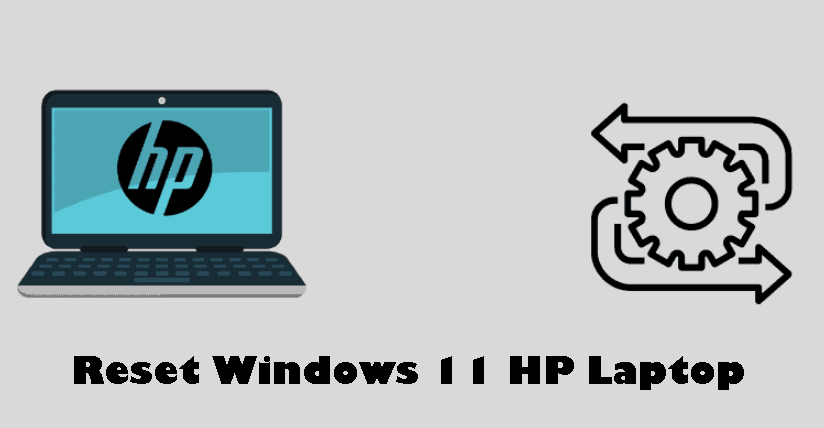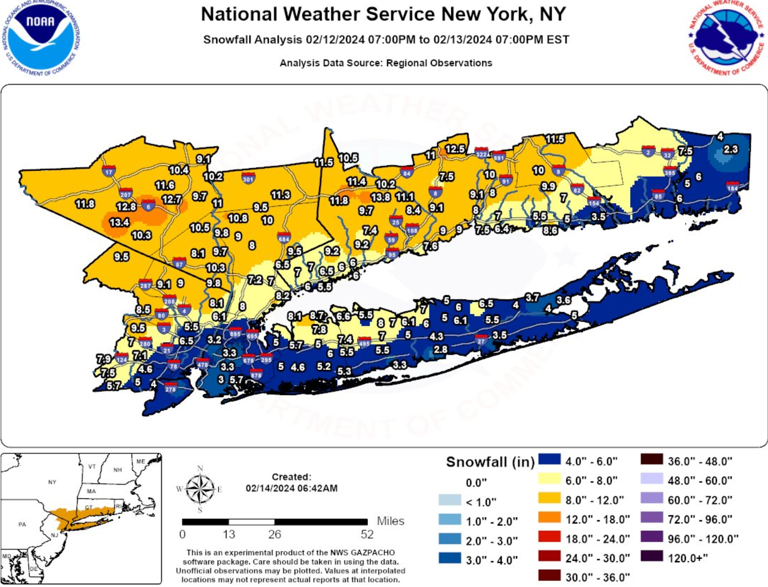factory reset on hp laptop
When you’re encountering some problems you can’t fix, resetting PC worth a try. It is proved to be very useful in repairing computer (solving system issues). This post provided by MiniTool Solution will introduce 3 ways to help people reset their HP laptop. You should follow these methods and steps carefully to avoid mistakes.
Reset HP Laptop in 3 Different Ways
Reset PC means to clear information and configuration on your computer. This is very helpful in fixing problems when your computer isn’t working well. If you want to reset HP laptop in order to solve various system issues, but don’t know how, you should follow the guide provided in the following content.
Factory Reset HP Laptop
Factory reset is a useful method for restoring any electronic devices to the original state (factory settings). How to factory reset HP laptop? It depends.
- If you can log into HP normally, please use the Settings to factory reset HP laptop.
- If you can’t access HP laptop, you should complete the reset through Windows Recovery Environment.
- Press Windows + I to open the Settings app.
- Scroll down to the bottom to select Update & Security.
- Choose Recovery option in the left sidebar.
- Look for the Reset this PC section under Recovery in the right pane.
- Click on the Get started button under Reset this PC.
- Windows will be restarted to the Choose an option window.
- You may select Keep my files -> click Next -> click Reset.
- You can also select Remove everything -> choose from Only the drive where Windows is installed and All drives -> choose from Just remove my files and Remove files and clean the drive -> click Reset.
- Wait for the process to complete.
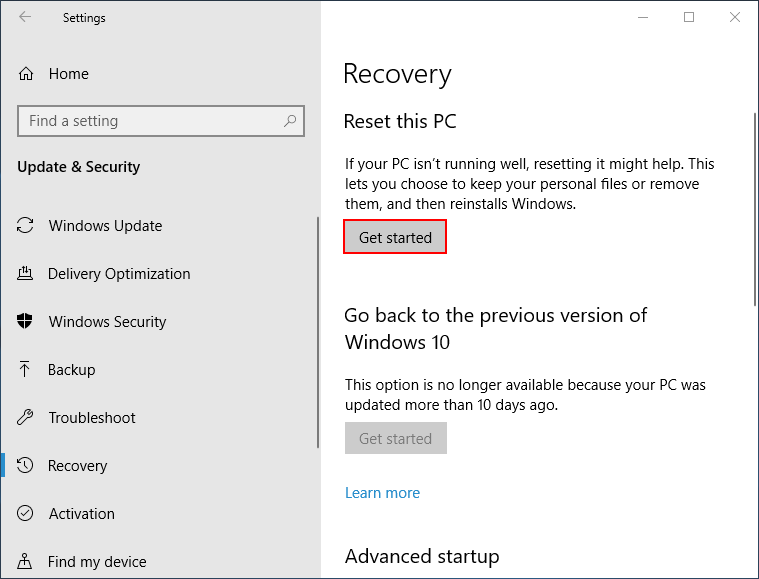
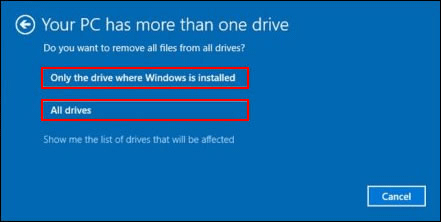
Can you recover files from computer after factory reset?
Perform a System Reset through Windows Recovery Environment
How to reset HP laptop in Windows Recovery Environment:
- Remove all external devices including USB drives and printers from the HP laptop.
- Turn on your computer and press the F11 key immediately and repeatedly.
- Release the key until you see the Choose an option window.
- Select Troubleshoot and then click Reset this PC.
- Choose from Cloud download and Local reinstall. (Optional)
- Choose from Keep my files and Remove everything.
- Then, follow the on-screen instructions to reset HP laptop to factory settings.